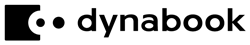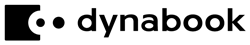The following procedure MUST be completed EVERY TIME you replace the system board.
These configuration instructions are unique to the Toshiba "TECRA M5" having Model-Part Number, "PTM50U-01H018". You must verify that the Model Part Number for the unit you're configuring is "PTM50U-01H018".
Configuration Instruction
- When booting T&D after replacing a system board, the T&D may boot straight to the DMI Entry menu instead of the Repair Test Program main menu. If this happens, go straight to step 5 below.
- Boot the T&D media. If prompted, follow the steps to update the ODD firmware, CPU microcode, Boot Block, BIOS and EC/KBC.
- Select DMI Entry Utility, then press Enter.
- Select Entry of the DMI Information, then press Enter.
- In the Model Name field, type
TECRA M5, then press Enter.
- In the Version Number field, type
PTM50U-01H018, then press Enter.
- In the Serial Number field, type
the serial number from the unit label, then press Enter.
- In the Model Number field, type
PTM50U-01H018, then press Enter.
- In the PCN/BND Number field, type
PTM50U-01H018111/SQ003991A83%138, then press Enter.
- If all entries are correct, select Y then press Enter to Write Data. If the information has been entered incorrectly, select N then press Enter. The cursor will return to the Model Name prompt. Repeat steps 5 through 9, entering the correct DMI information. When the entries have been corrected, select Y then press Enter to Write Data.
- Some T&D ask whether a Camera or Mic Module is installed. answer appropriately.
- If prompted to create DMIINFO.TXT, you should do it. Follow the on-screen instructions.
- Press Enter or follow the on-screen path to exit.
- DMI entry is complete. Reboot the system for the changes to take effect.
Most T&D will reboot on the next keypress. Press any key to reboot.
Other T&D will allow you to return to the menus. Return to the menus, and reboot the system.