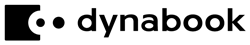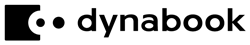The following procedure MUST be completed EVERY TIME you replace the system board.
These configuration instructions are unique to the Toshiba "Satellite C655D" having Model-Part Number, "PSC0YU-08U03X". You must verify that the Model Part Number for the unit you're configuring is "PSC0YU-08U03X".
Configuration Instruction
- Boot the T&D media.
- Select the option for DMI Write.
- Position the cursor at the beginning of the Manufacture field. Type
Toshibathen press Enter.
- Position the cursor at the beginning of the Product Name field. Type
Satellite C655D then press Enter.
- Position the cursor at the beginning of the Version field. Type
PSC0YU-08U03X then press Enter.
- Position the cursor at the beginning of the Serial Number field. Type
the serial number from the unit label then press Enter.
- Position the cursor at the beginning of the OEM Part Number field. Type
PSC0YU-08U03X then press Enter.
- Position the cursor at the beginning of the OEM SW Number field. Type
TI106046W0D,13LF1 then press Enter.
- Review the entries. If all DMI information is entered correctly, press F2 confirming the changes. If the information is not correct, press F4 and make the necessary corrections.
- Once all entries are correct, press F2 confirming the changes then press F2 again to save the changes.
- Press Escape.
- Exit T&D.
- Boot the T&D media.
- Select the option for DMI Read and verify the entries are correct.
- If all entries are correct, DMI entry is complete. Exit T&D and boot to Windows.