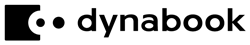
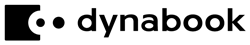
The following procedure MUST be completed EVERY TIME you replace the system board.
These configuration instructions are unique to the Toshiba "mini Notebook NB505" having Model-Part Number, "PLL50U-01S008". You must verify that the Model Part Number for the unit you're configuring is "PLL50U-01S008".
Configuration Instruction
mini Notebook NB505, then press Enter. Press Y.the serial number from the unit label, then press Enter. Press Y.PLL50U-01S008 then press Enter. Press Y.PLL50U-01S008,TI106036W0F,13G61 then press Enter. Press N.